

Before you may successfully operate an installed WorldWideWeb server you must compile and install it. Of course, I recommend using the precompiled binary distribution from NCSA unless you are accomplished in the ways of compiling software under Unix and/or Linux.

Now that you have retrieved the appropriate package from NCSA using ftp and unpacked it, you are ready to set it up in the desired directory and move onto the next stage, Configuring your Web Server.
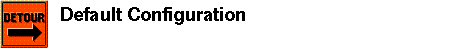
There is a default set up for the NCSA httpd. It is wise to use, if you have no compelling reasons or desires to deviate from the standard.
You are now ready to move onto the next section: Configuring your NCSA Web server.

Go To: [MAIN] [ACQUIRE] [CONFIG] [START] [LINKS]
Rosenfeld.1@nd.edu
I understand. I have been there myself, and will be there again. Sometimes you have to succeed and compile the program yourself. No problem, we can compile the binary and successfully install.

Slackware Linux comes with the Patch binary, so you will not have to ftp it. You will not need the Diff package either.
Let us assume you are in a directory called /usr/local/src/. First gunzip the file. Use the command gunzip httpd_1.5.1-export_linux1.2.13_ELF-diffs.gz
Now cd to distributions root. Type make linux [ENTER]. If you have a properly set up developer kit on your Linux box, the package will compile the httpd binary.
Since this is not a compiling class, however, we will not deal with how to fix potential errors when compiling programs. If you experience difficulties, I recommend you ftp the precompiled package.
Rosenfeld.1@nd.edu